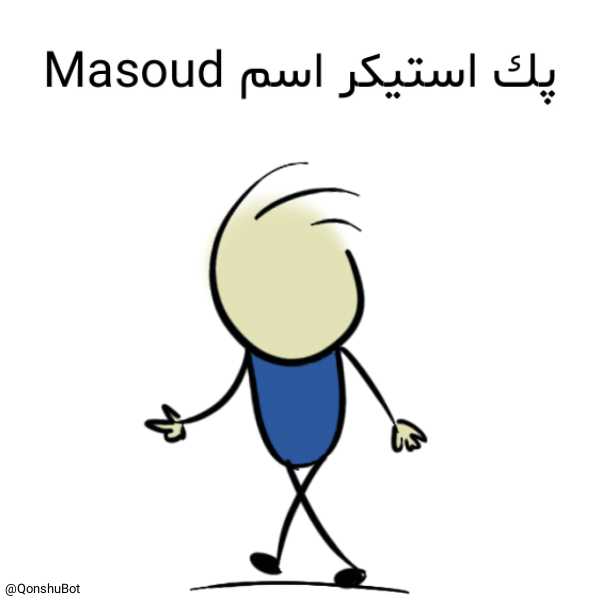Using the @QonshuBot robot, you can create sticker pack and profile photo for yourself!
With this robot, you can put your text on any sticker or photo you want and convert it into a photo or sticker pack.
?Go to the Qonshu Bot from button below?
How to build a name sticker pack:
Using the QonshuBot, you can easily create your own name sticker in a few steps.
- Go to the Qonshu Robot and click the Sticker Maker?استیکر ساز Button on the main menu
- Then select استیکراسم ساز?♂️Name Pack Maker
- Choose the sticker language
- Select the character you want!(Qonshu-Boy)(Qizi- Girl)
-
Then send the name you want.(a plain text massage like: qonshu or qizi or etc.)
-
The robot then sends the link of your name sticker! All done! 🙂
How to build a profile image:
- Click the پروفایل ساز? Profile Maker button.
- Send your text now!
- Set the location of the text! (Above the image: the text above the image is outside of the image. – On the image center-bottom-top: the text is placed on the image and clips up or down or in the middle of the picture.)
- Now send the sticker or photo you want! (All types of images in jpg and png formats with any size and stickers are supported – Note: If you want the sticker background to be transparent,send a photo in png format in the form of a file or Send sticker)
- After sending the image or sticker, the robot sends you a picture and a sticker of the same photo.
- Note: Tap the Cancel ❌ لغو عملیات button to exit the Profile maker.
Sticker Pack Making Method:
- To create a Sticker Pack, first click on پک استیکر جدید✅New Sticker Pack.
- Send your name to your sticker! (The Shown name of pack contains a plain text and a maximum of 50 characters.)
- Enter the link to your sticker pack (only with Latin letters and without spaces and symbols) Just send the name of the address like Qonshu
- Then you will see a text with the title below.
-
?Now you can use our bot to create custom stickers or send your image directly.?
-
- To create a custom text sticker, select the ساخت استیکر?Make Sricker and act as a profile photo Maker.
- Or select ارسال تصویر?Send Image to send image or sticker without text. And then submit your image.
- The robot then sends you a sticker with inline buttons.
- To add a sticker to the package, click افزودن به پک✅Add to Pack.
- Now send an emoji that is relevant to your sticker (an emoji without any additional text)
- If everything is correct,Bot sends Your sticker was successfully added to pack.
How to set Default Package:
The default package is the same as the one you’ve already created and want to add it to the sticker.
To do this, click the پک پیشفرض?Default pack button.
Your list of packages will be sent to you. And you can set any one that you want.
Add Sticker to existingPackage:
- To add new stickers to packs you’ve already created, select افزودن استیکر➕Add Sticker .
- Note that the sticker will be added to the default package.
- You will then receive a message stating that You are adding a sticker to the default pack
- Just select the option to add the sticker to the package.
- To create a custom text sticker, select the ساخت استیکر?Make Sricker and act as a profile photo Maker.
- Or select ارسال تصویر?Send Image to send image or sticker without text. And then submit your image.
- The robot then sends you a sticker with inline buttons.
- To add a sticker to the package, click افزودن به پک✅Add to Pack.
- Now send an emoji that is relevant to your sticker (an emoji without any additional text)
- If everything is correct,Bot sends Your sticker was successfully added to pack.
Sticker Removal from Pack:
- To remove the sticker from the packs you’ve ever created, select Remove Sticker and then submit your sticker.
- You will receive Sticker deleted successfully! message.